Online Registration
Online Registration
School Locator Link: This web map application is intended to provide general information as to schools of assignment for addresses within the school district.
Registration
All parents of Incoming 9th graders from Castle Park Middle (CPM) and current CPH (10th-12th) students must complete and submit the OLR (Online Registration) form.
To complete the OLR, you need to:
- Use your computer, not mobile device
- Go to Infinite Campus Parent Portal
- Enter your account info.
- If you have an account, you have received an email and a letter with your Username and instructions on how to reset your password if you need to.
- Click “More” in the menu on the bottom left of the screen.
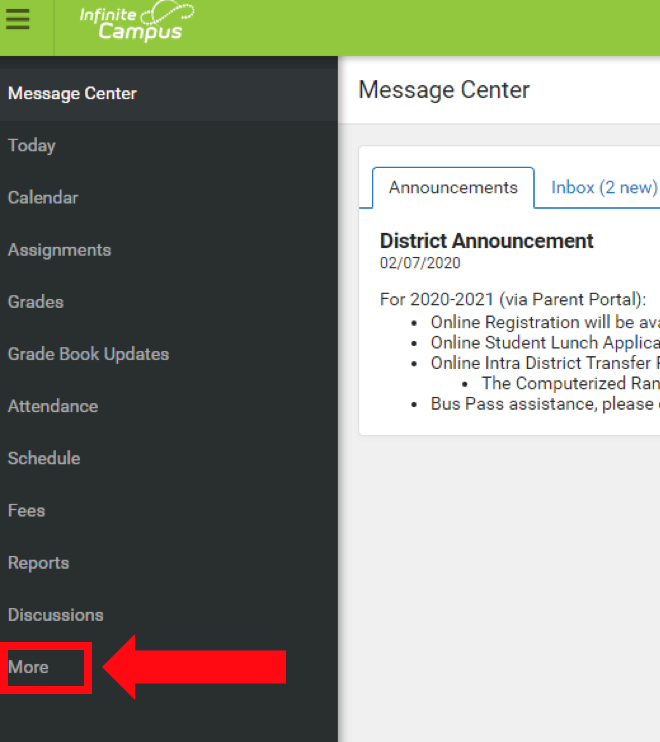
- Click “Online Registration” at the bottom and follow the instructions to complete your Online Registration.
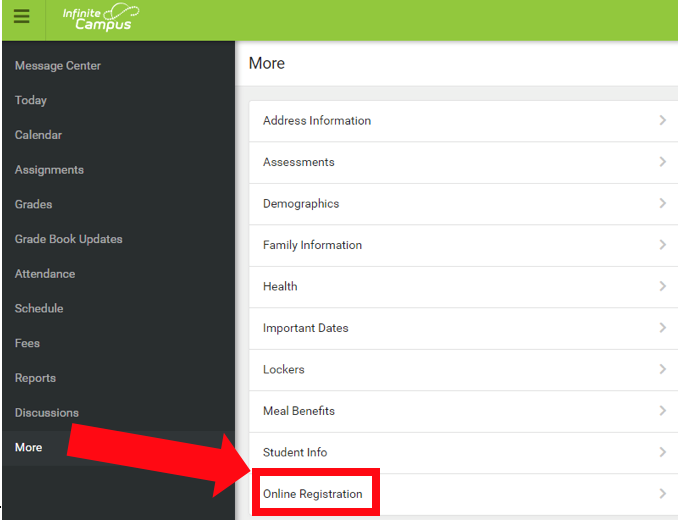
- Click “Begin Registration” at the bottom of the page.
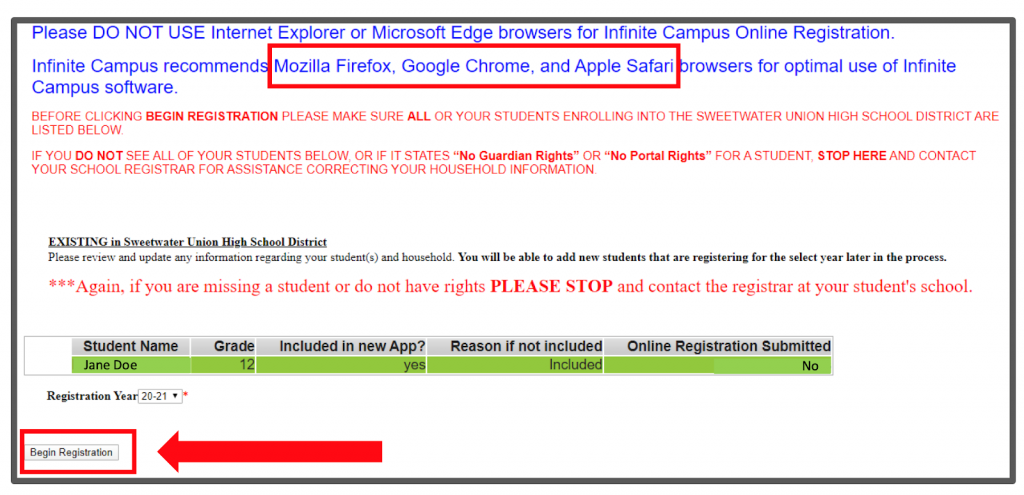
- After you have successfully submitted your registration, it will look like this:
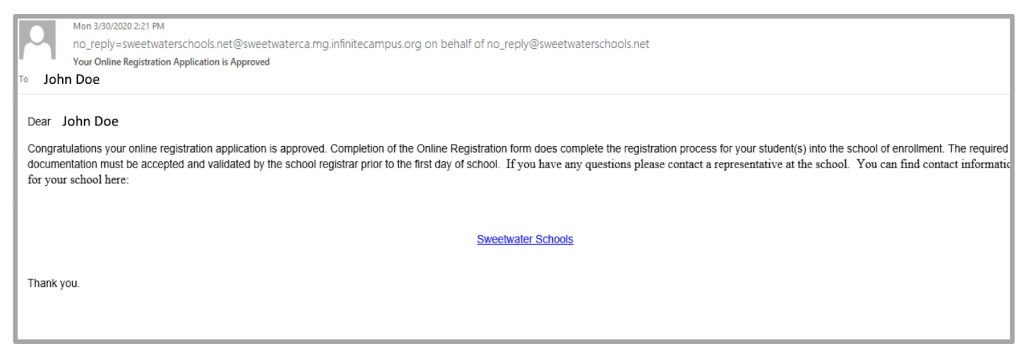
All remaining registration documents (Residency Affidavit, Emergency Card, Health Card, 7th grade immunizations, etc.) will be collected at a later date to finalize your registration.
Troubleshooting
Forgot your password?
- Use a computer, not mobile device
- Go to Infinite Campus Parent Portal
- Click “Forgot my password?” link and follow prompts
- Need more assistance? Fill in this Castle Park High School Request for Help Form.
Misplaced your Username or Campus Portal Activation Key?
Fill in this Castle Park High School Request for Help Form and our staff will get back to you within 72 hours.
Don’t have a computer or internet?
That’s okay. We’ll schedule an appointment with you once school re-opens.
Have any other questions?
Contact our Registrar Zoe Hernandez @ zoe.hernandez@sweetwaterschools.org
—–
Registro
Todos los padres de los estudiantes que ingresan al noveno grado (Castle Park Middle School) y los estudiantes actuales de CPH (décimo-duodécimo) deben completar y enviar el formulario OLR (registro en línea).
Para completar el OLR, debe:
- Use su computadora, no su dispositivo móvil
- Ir al Portal para Padres de Infinite Campus
- Ingrese la información de su cuenta.
- Si tiene una cuenta, ha recibido un correo electrónico y una carta con su nombre de usuario e instrucciones sobre cómo restablecer su contraseña si es necesario.
- Haga clic en “Más” en el menú en la parte inferior izquierda de la pantalla.
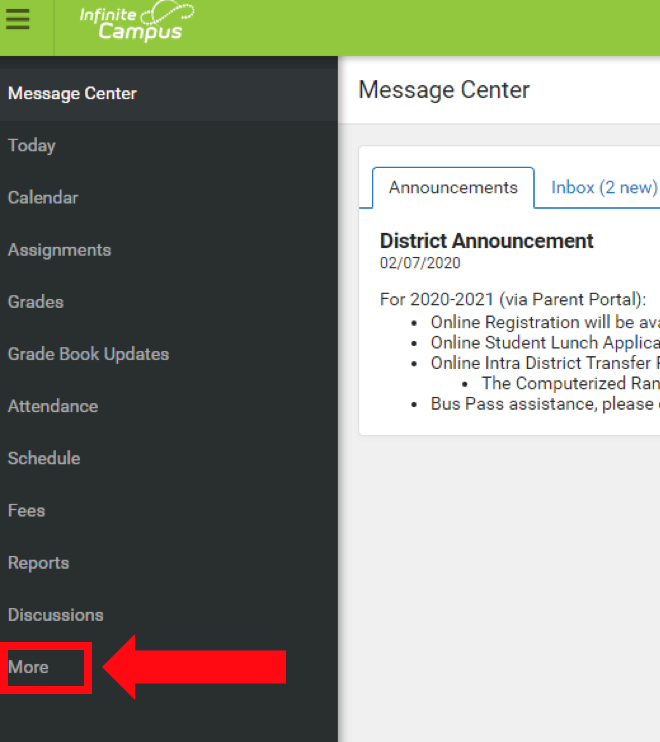
- Haga clic en “Registro en línea” en la parte inferior y siga las instrucciones para completar su registro en línea
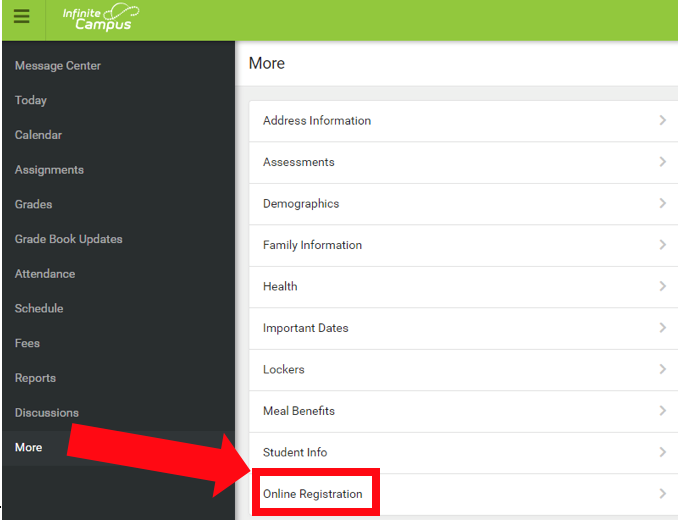
- Haga clic en “Iniciar registro” en la parte inferior de la página.
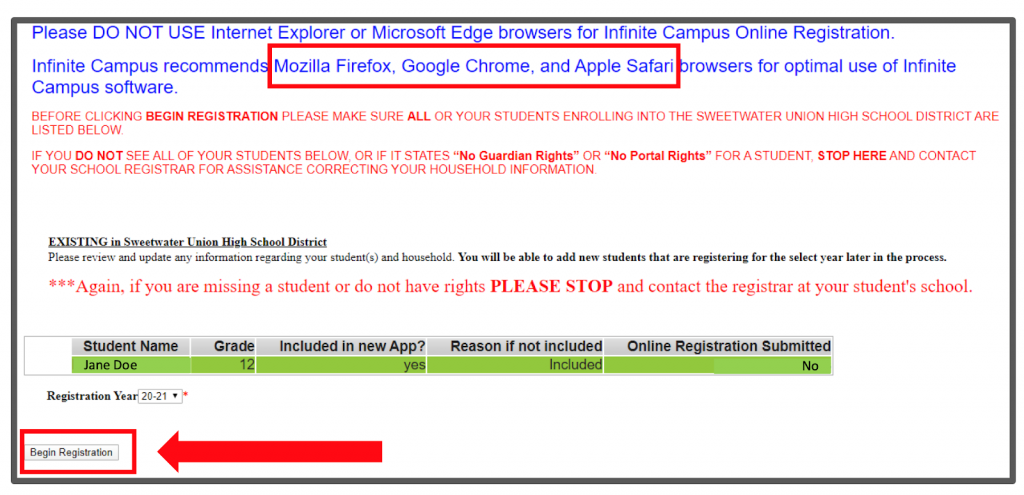
- Una vez que haya enviado correctamente su registro, se verá así:
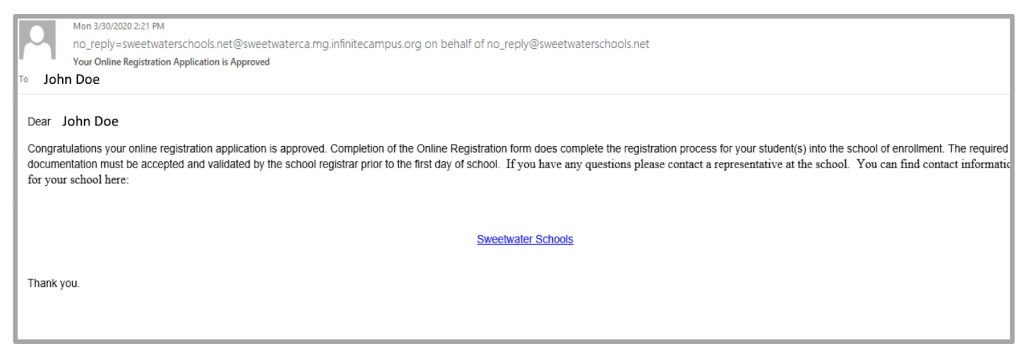
- Todos los documentos de registro restantes (Declaración Jurada de Residencia, Tarjeta de Emergencia, Tarjeta de Salud, vacunas de 7º grado, etc.) se recopilarán en una fecha posterior para finalizar su registro.
Solución de problemas
¿Olvidaste tu contraseña?
- Use una computadora, no un dispositivo móvil
- Ir al portal para padres de Infinite Campu
- Haga clic en “¿Olvidó mi contraseña?” enlazar y seguir las indicaciones
- ¿Necesitas más ayuda? Complete este formulario de solicitud de ayuda de Castle Park High School
¿Perdió su nombre de usuario o clave de activación del portal del campus?
Complete este formulario de solicitud de ayuda de Castle Park High School y nuestro personal se comunicará con usted dentro de las 72 horas.
¿No tienes una computadora o internet?
Esta bien. Programaremos una cita con usted una vez que vuelva a abrir la escuela.
¿Tiene alguna otra pregunta?
Comuníquese con nuestra Secretaria De Inscripción Zoe Hernandez @ zoe.hernandez@sweetwaterschools.org
