How to View Grades on Infinite Campus
How to View Grades on Infinite Campus
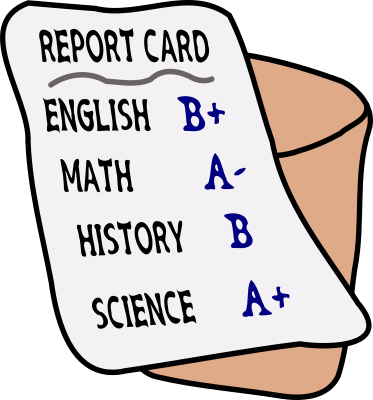
FOR PARENTS:
To view progress reports or semester final grades, please go to the following link to access Infinite Campus: campusportal.sweetwaterschools.org (Click on “Campus Parent”)
Click on these links for:
- Directions for parents how to view grades : English or Spanish
- Frequently asked questions about Infinite Campus for parents: English or Spanish
**The benefit of using the parent portal is that you can see the grades for all students living in same household.
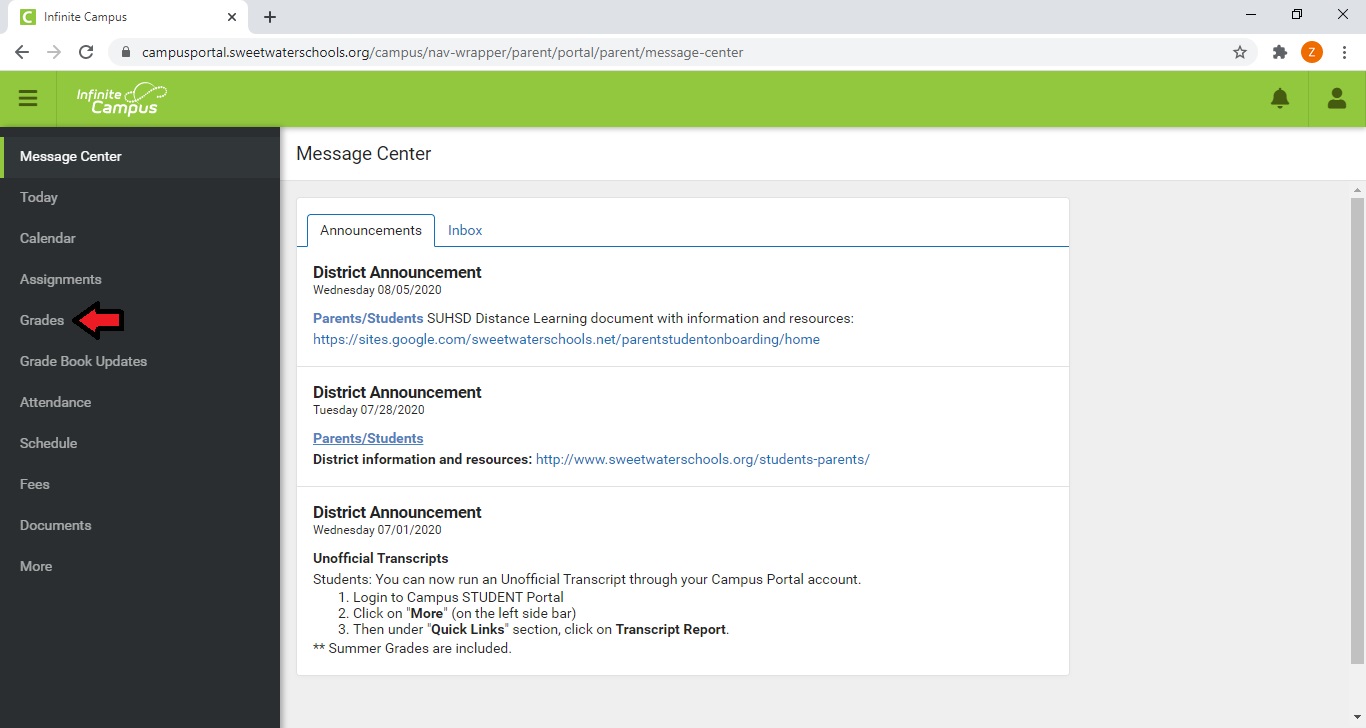
STUDENTS: You can also view your grades by following these directions:
- Go to: campusportal.sweetwaterschools.org
- Click on “Campus Student”
- Put your ID for username and your 8 digit birthday for the password. So if your birthday is Feb. 29, 2004, you would enter 02292004
- Click on “Grades” on the left side
Please contact your teachers for specific questions about your grades.
Current Grades and Missing Assignments can also be viewed on Jupiter Grades and/or Google Classroom. If you need assistance with either program, please contact your teacher or the school librarian, Mrs. McBride, for help with these programs.
If you need tutoring help, please click here: Academic Assistance (CPH Team Voice)
